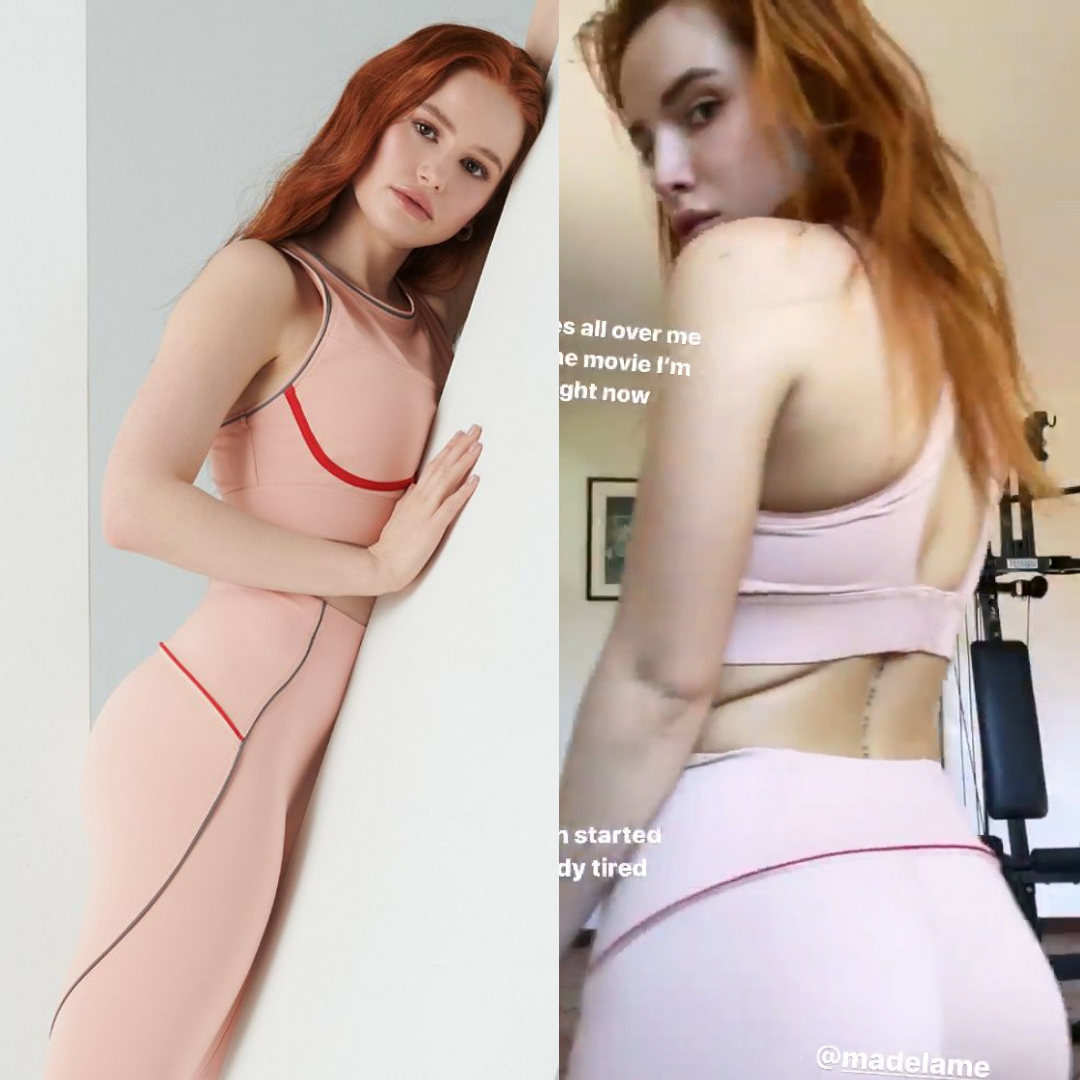ADVERTISEMENT
SUPEREGO
BlackBerry PlayBook OS 2.0 Now Available–But Does Anyone Care? (VIDEO)
bill-swift - February 22, 2012
Most people recognize Research In Motion (RIM) as the company that introduced the highly-successful series of smartphones geared towards businessmen and professionals, the BlackBerry. It has been several years since then, and a combination of several recent developments are slowly chipping away at the value behind RIM's brand.
You might remember their attempt at entering the tablet market with the BlackBerry PlayBook. It was released to a lot of hype, and unfortunately, it failed to live up to expectations. Users were looking for features that RIM promised would be made available "with the next update" or a few months later. The thing is, why release something that's just not yet ready?
The PlayBook has been bogged down with bad reviews and really poor sales. To illustrate this point, RIM even resorted to giving the tablets away to developers who submitted a "viable" app for it.
Now version 2.0 for the PlayBook OS has just been released--and I'm willing to bet the only people who care about it are the ones who went ahead and bought the thing before checking out the reviews (and realizing that they made a big mistake in doing so.) But here's a bit of good news: version 2.0 adds a ton of features and functionality to the tablet, so you might get more use out of your PlayBook once you update.
Here's a quick rundown of what's new with BlackBerry PlayBook OS 2.0:
- Integrated email client with a unified inbox. Gives you the option of consolidating your messages from personal and work email accounts, Facebook, Twitter, and LinkedIn.
- Social Integration with Calendar and Contacts apps. Lets you add events straight from your social networking accounts. Contact cards are also dynamically populated with information from Facebook, Twitter, and LinkedIn.
- Updated BlackBerry Bridge app. The app that lets you connect your tablet to the core apps on your BlackBerry gets an upgrade. Aside from optimized connections, it also adds a new remote control feature that lets you use the smartphone as a wireless mouse and keyboard for the PlayBook.
- Improved mobile productivity. Includes updated document editing functions, a new Print To Go app, and an updated virtual keyboard with auto correction and predictive next word completion.
The update can be downloaded via the Software Updates menu on the PlayBook.
Article by Hazel Chua
Gigadgetry: Cool Gadgets and Tech News
Session expired
Please log in again. The login page will open in a new tab. After logging in you can close it and return to this page.